ManageBac: Calendar, Gradebook & Grade Reporting
All parents are automatically generated ManageBac accounts once a student enrolls at the Armour Campus. If you are unable to find your invitation in your email, please contact IB Coordinator, Katy Wilson, at kwilson@academielafayette.org to receive a new invitation. For parents who are not new to the Armour Campus and have trouble signing in with your personal email address, please reset your password on the login page
Teachers use ManageBac as the primary platform for communicating with students and families about coursework and student progress. ManageBac is where teachers develop curriculum, post digital assignments, and assess student work. It is also where students track and reflect upon Service as Action and CAS experiences throughout their enrollment at the Armour Campus.
Parents can monitor academic progress by clicking on the student’s individual classes at the bottom of the profile homepage. Additional guidance is available on how to view your student’s academic progress on coursework, grades, and reports.
The ManageBac “Portfolio” collects all student work that has been uploaded to ManageBac. It can be another useful tool for monitoring a student’s class performance. As is the “Calendar” feature that organizes assignments and project due dates. Please use this additional resource for navigating ManageBac as a parent to help you stay connected to your student’s learning and progress in all classes.